Domain names have their own control panel which you must log into. Having logged in, you will see the homepage for your domain name registrations:
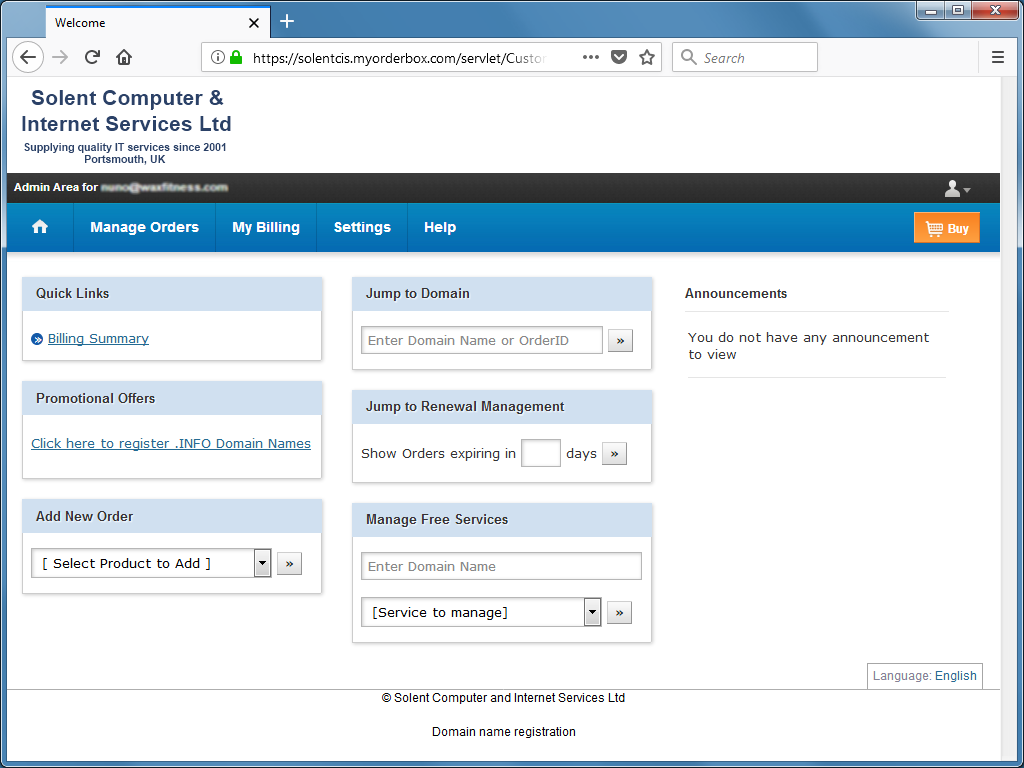
Hover your mouse cursor over “Manage Orders” and then click on “List/Search Orders” from the drop-down menu:
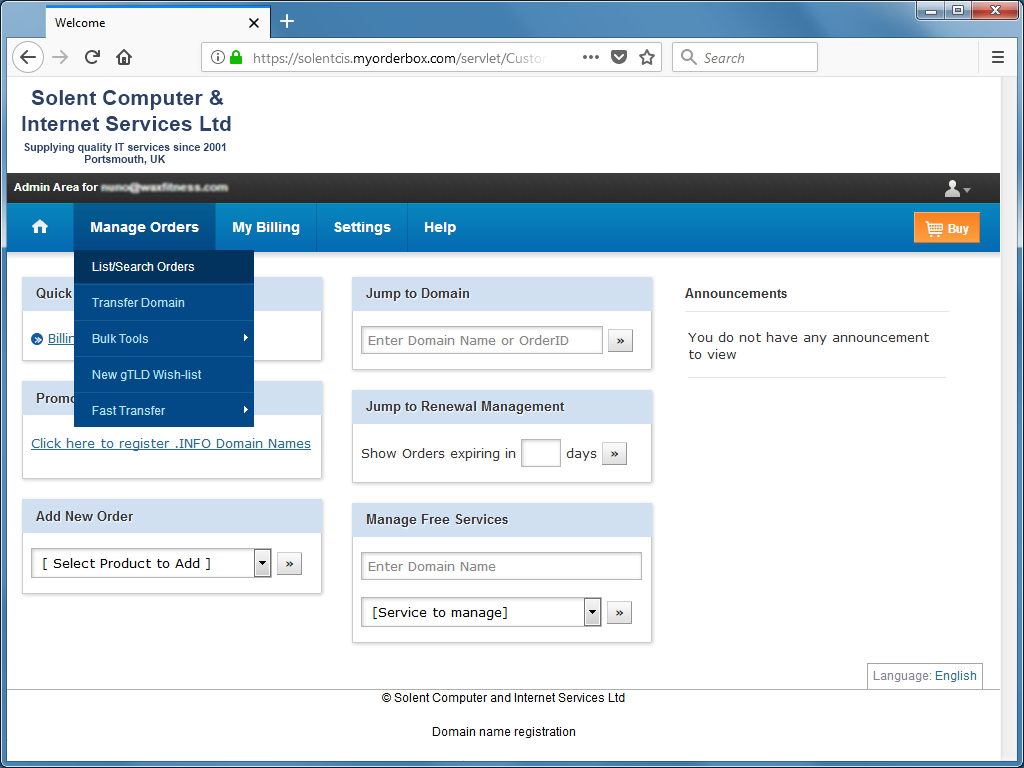
You will see a list of all your domain names and a column showing the date on which each domain name expires:
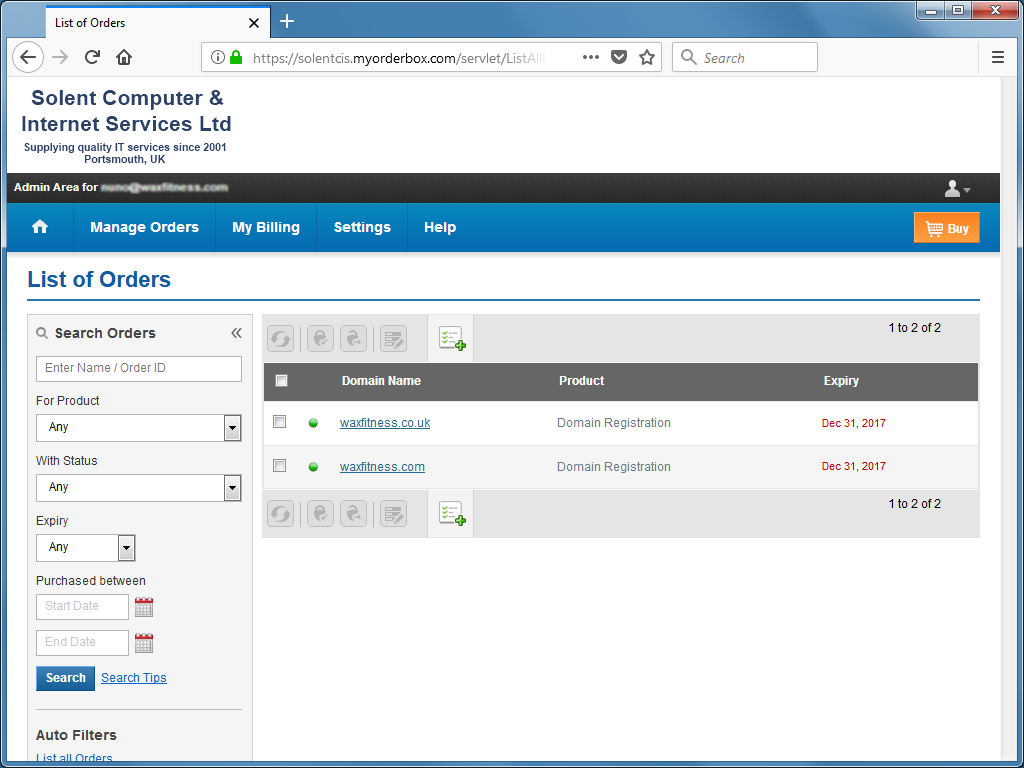
Tick the checkbox alongside each domain name which you want to renew, then click the green renew button:
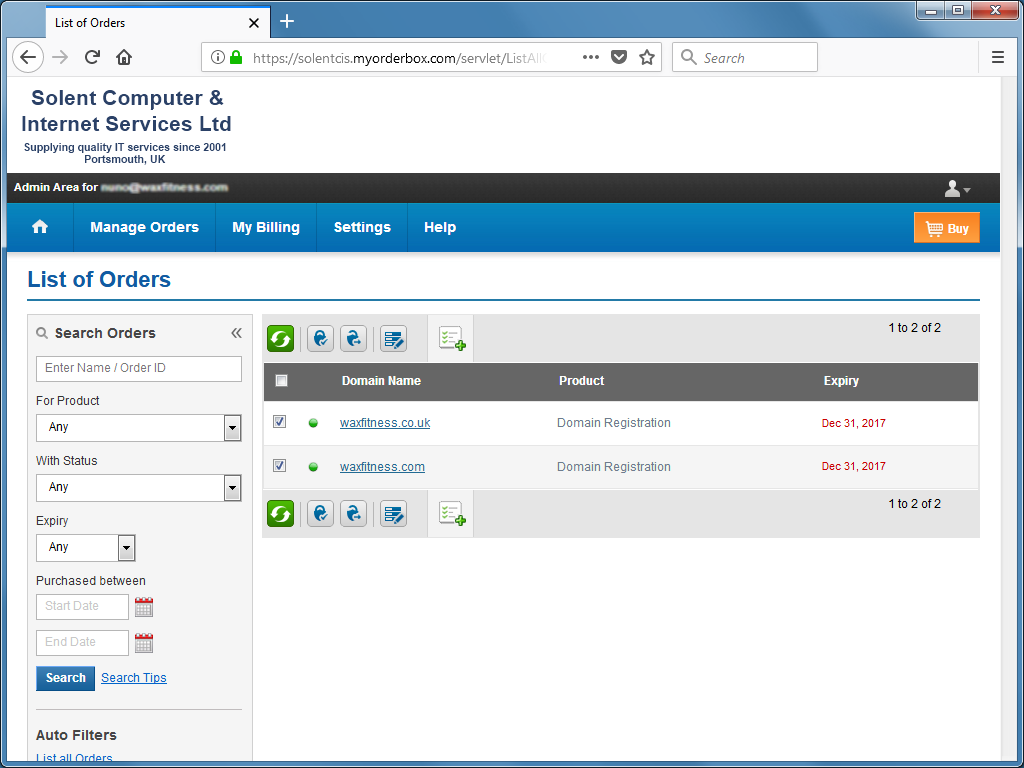
A summary page of domain names is shown; you can change the renewal term for each domain name to renew it for more than one year. Click the green “Renew Orders” button:
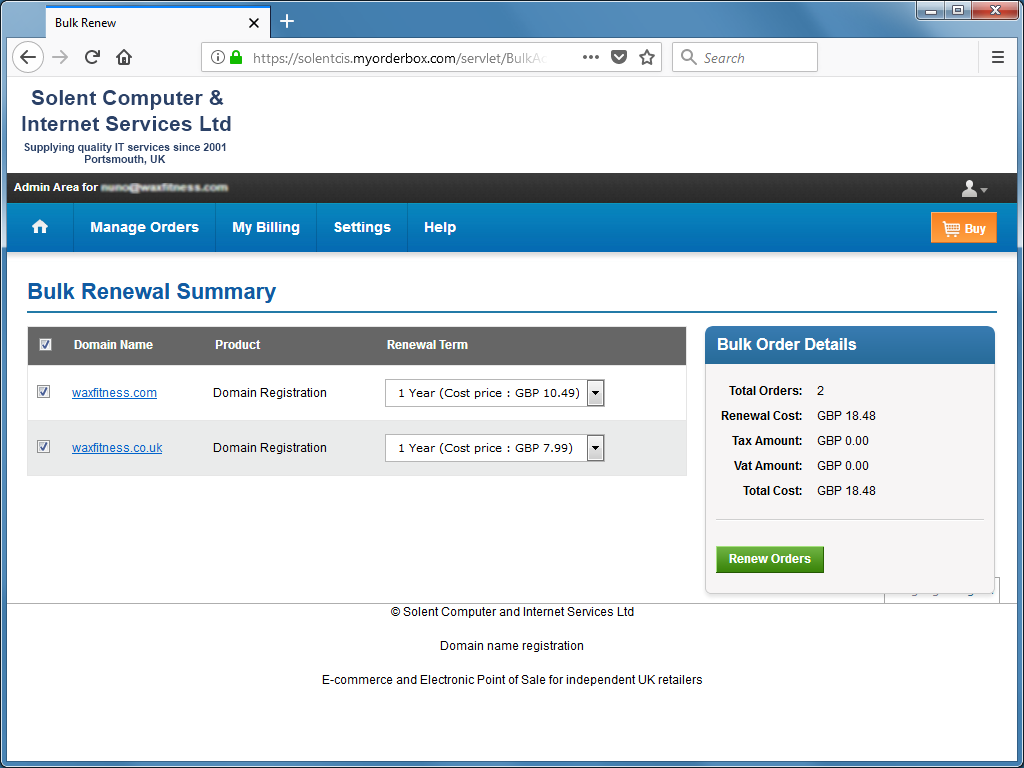
You have now requested that your domain names are renewed and can make payment for the renewal to be completed. PayPal is already selected in the drop down list; click the “Continue” button:
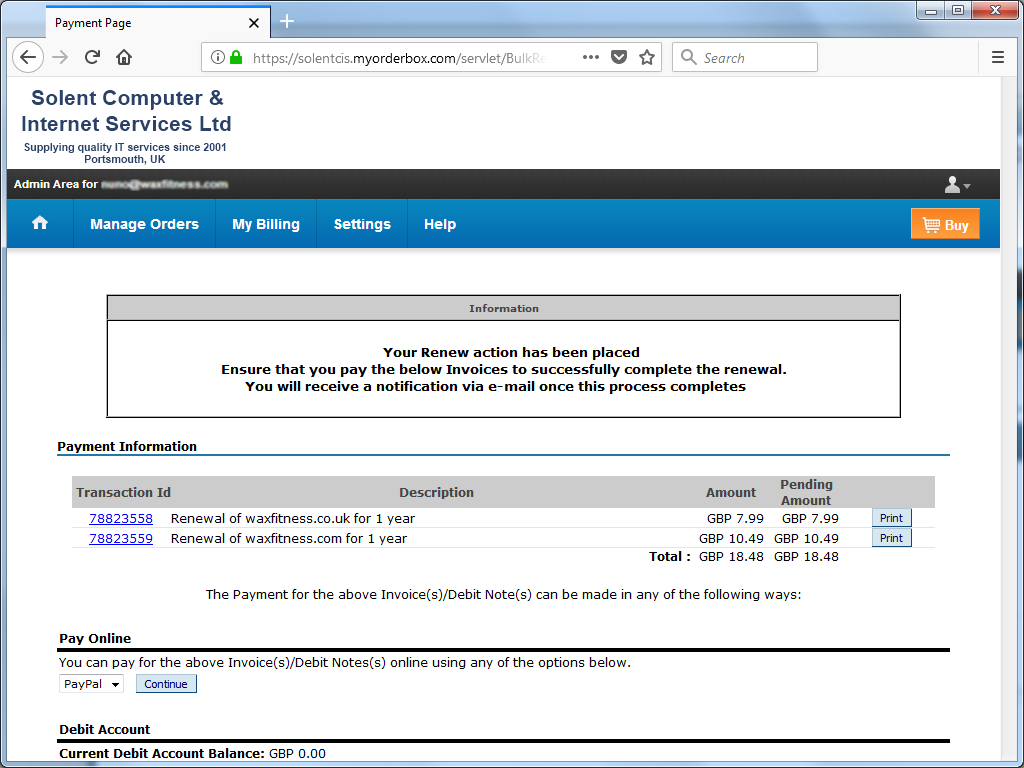
You will be transferred to PayPal so that you can make your payment either using your PayPal account. If you do not have a PayPal account you can use a credit or debit card.