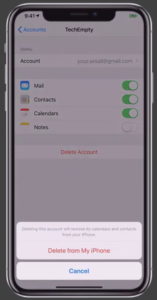From the Home screen tap Settings
On the Settings screen, scroll down until you find Passwords & Accounts

Tap on Passwords & Accounts
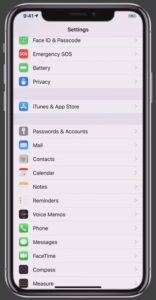
In the Accounts section, locate the account you wish to remove. There may be several listed, tap on the account you want to delete.
To delete the account, tap on Delete Account
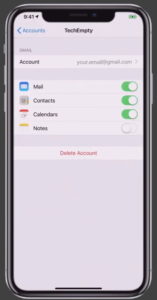 You will be asked to confirm that you want to delete the account.
You will be asked to confirm that you want to delete the account.
The account will now be deleted.