AWStats is an open-source web analytics tool. Follow the steps below to access your AWStats.
1. Log in to your SiteWorx account.
2. In the Statistics section, click on AWStats.
![]()
3. Under the Stats Type, click on the available option.
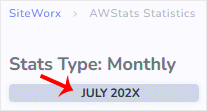
AWStats interface will open, allowing you to examine your website\’s statistics.