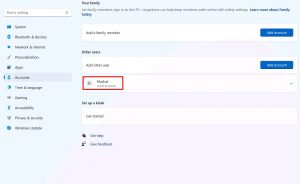A new local user account can be created using Windows 11 Settings.
1 – Open Settings, click Accounts, click Family & other users
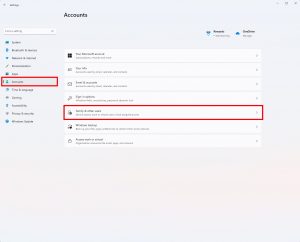
2 – Click Add account
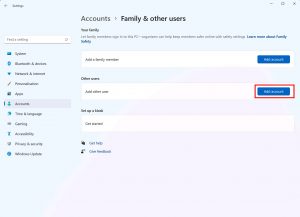
3 – Click I don’t have this person’s sign-in information
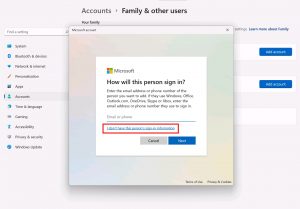
4 – Click Add a user without a Microsoft account
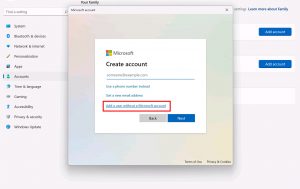
5 – Fill in Username, Password and Security questions
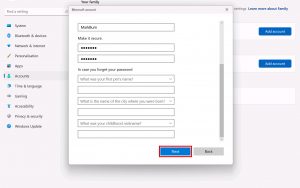
6 – New user created