Do you want to force cPanel users to change their passwords after login? If so, follow this tutorial.
1. Log in to your WHM Account.
2. Go to Account Functions >> Force Password Change or type Force Password in the menu filter box. The option will appear. Click on it.
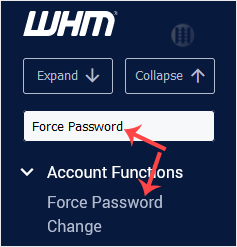
3. Under Force Password Change, click on Select All or select the users you want to force to change the password. After that, click on Submit.
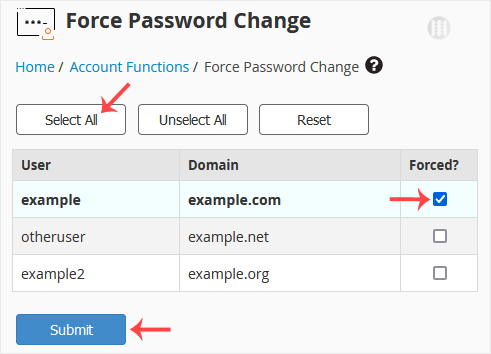
Now, it will force the selected users to change their password after login.