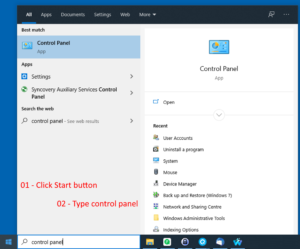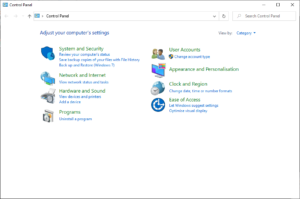In Windows 10 do not confuse Control Panel with Settings; although they are used for similar things, they are not the same.
To open control panel in Windows 10:
- Click Start button
- Type control panel
- Click Control Panel
Control Panel will be displayed
After this you can select whichever section you require depending on the task you are undertaking.